SRGSSR Audio
SRGSSR Audio

What is it?
The SRG-SSR Audio REST API allows you to get audio metadata from various business units (RSI, RTS, RTS, SRF, SWI).
The API delivers a list of audio objects filtered by search parameters that you provided. The API response contains a JSON definition of a playable asset, for example, a list of audio by tag, all the episodes of a show, or audios that expire soon.
If you want to play audio, you can use our player. It needs only the ID of the video you get by using the APIs. For more details on how to integrate and use the player in your HTML page, please visit our official link of the Letterbox: https://srgssr.github.io/marketing/letterbox/.
See full documentation Get started
Why use it?
Do you want to play audio files by using the built-in SRG Player on your site or in your app? Do you want to stream live radio shows or full-length episodes of radio shows? SRG-SSR Audio API can help!
Quick search in the audio database
Access to radio channels and episodes of radio shows
Get live streams and play it on your website or in your app
This API consists of a bunch of GET methods that you can request for metadata of audio objects, livestreams, and radio channels. The API returns the ID of the requested object that can be passed over to a media player to play the audio.
If you’d like to use SRG-SSR Audio API together with the integrated SRG Player of your site, follow these three steps to get started.
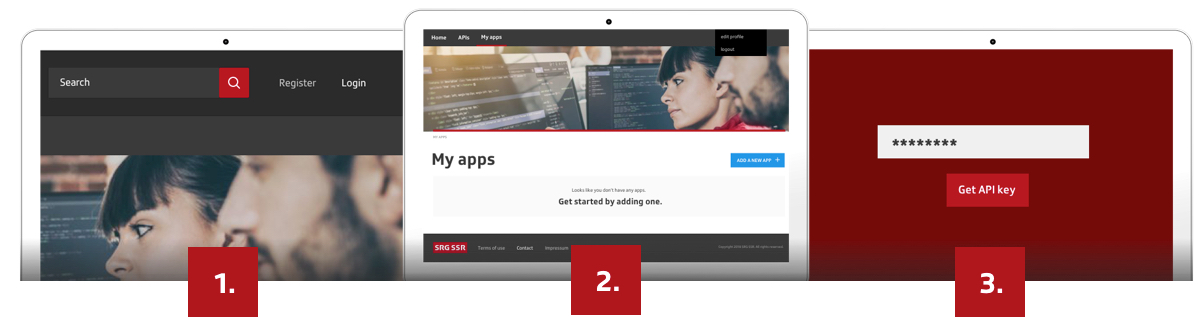
For standard access and most use-cases you can use the product SRG SSR PUBLIC API V2.
To access the SRG-SSR REST Audio API, you need to be a registered user with a valid API key.
Get API key View reference documentation
