SRGSSR Play Subtitles
SRGSSR Play Subtitles

What is it?
This API provides link to download subtitles of a TV program in play (not web only)
The content originates from the play overview pages of the business units:
See full documentation Get started
Why use it?
Subtitles are very useful for everyone. The API gives you the ability to
- use videos without sound
- use videos in foreign languages
- redesign subtitles
Retrieve subtitles of a TV programme. Below are the Steps to obtain the URN value which is requied for this API:
- Go to APIs > SRGSSR-Video, and Click on API Documentation.
- In the API documentation, go to Episodes APIs, and xlick on Any of the Episodes Resource ( eg. Latest Episodes or Episodes by Date).
- From the Resource Documentation page, get the Oauth Token and try the API call.
- In the response, look for the subtitlesAvailable field with value as - true in the object inside the mediaList array. You would find the "id" field in the "episode" object below the subtitlesAvailable field.
- Copy the id valye and create urn for the episode subtitle as - urn:<business unit>:episode:tv:<episode id> . Example URN value - urn:srf:episode:tv:519e86bf-6385-4bfb-b8aa-dc982d0b07d8
Read the reference documentation
If you’d like to use SRG-SSR Audio API together with the integrated SRG Player of your site, follow these three steps to get started. (Read the documentation about integrating our player by using IFrame or JavaScript.)
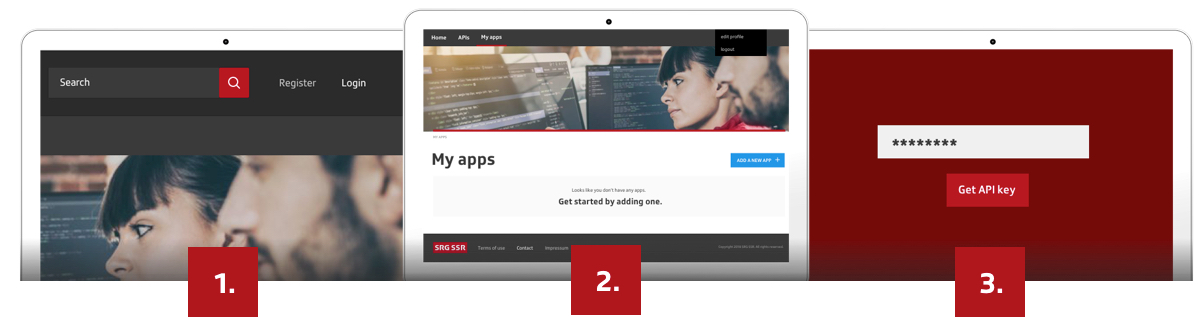
For standard access and most use-cases you can use the product SRG SSR PUBLIC API V2.
To access the SRG-SSR API, you need to be a registered user with a valid API key.
Get API key View reference documentation
