This API provides texts of all articles (without any embedded pictures, videos, etc.)
Texts in 10 languages.
Many Swiss-specific topics (with the exception of sport)
With the focus on text, it can be easily analyzed.
Would you like to see how texts in different languages are adapted journalistically and not just translated? This adaptation can then be compared with the automatic translation of a program, for example.
Lorem ipsum dolor sit amet, consetetur sadipscing elitr, sed diam nonumy eirmod tempor invidunt ut labore et dolore magna aliquyam erat, sed diam voluptua. At vero eos et accusam et justo duo dolores et ea rebum. Stet clita kasd gubergren, no sea takimata sanctus est Lorem ipsum dolor sit amet. Lorem ipsum dolor sit amet, consetetur sadipscing elitr, sed diam nonumy eirmod tempor invidunt ut labore et dolore magna aliquyam erat, sed diam voluptua. At vero eos et accusam et justo duo dolores et e
If you’d like to use SRG-SSR Audio API together with the integrated SRG Player of your site, follow these three steps to get started. (Read the documentation about integrating our player by using IFrame or JavaScript.)
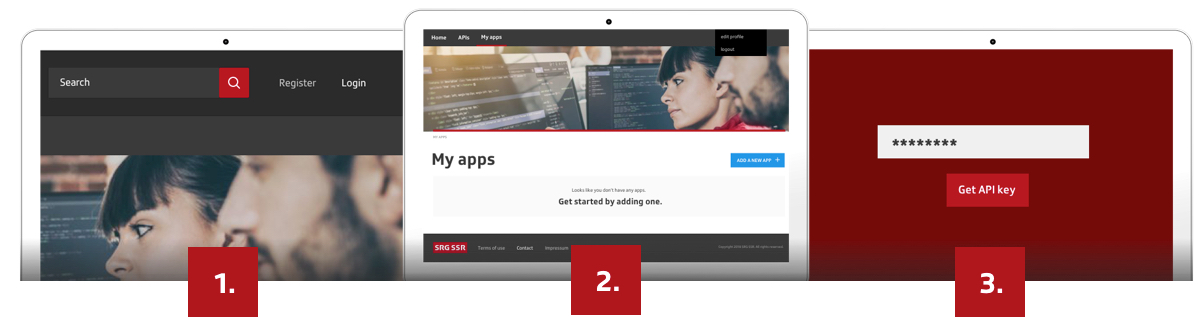
1. Register and login
You need to be a registered user to access to SRG-SSR APIs. Log in after registration.
2. Create an App
On your dashboard, create an application that will use the API.
For standard access and most use-cases you can use the product SRG SSR PUBLIC API V2.
3. Get an API key
Your application has an API key that authorize you to use the API. You can find it on the page of the application.
No next development steps are planned. Do you have inputs? Get in touch via api@srgssr.ch
The SRG SSR API team is proud to share our data for the friends, community, customer and partners.